For the past 10 years I've used Google Analytics exclusively on all of my websites and projects. It's free, relatively easy to implement and it's very customizable. But there were a few challenges and drawbacks that kept me from using it to its full potential, and some privacy issues that I didn't fully agree with.
In the space of website analytics and tracking, there are two big names that tend to pop-up as an alternative to GA, those being Plausible and Fathom Analytics.
Both, for the most part, offer the same features and benefits over GA, mainly that of improved privacy and a simpler and easier to read interface.
But for me personally, there were a few things that steered me towards Fathom Analytics just a bit more, which I'll dive into in this article.
Why Fathom Analytics Caught My Eye
I was introduced to Fathom by ChatGPT after querying it about analytics alternatives to GA. It ranked it second to Plausible, but mentioned a few key points that definitely caught my eye, such as the super small footprint (coming in under 2kb) and its ability to automatically block bots, crawlers and even DDos attacks right out of the box.
Fathom Analytics also offers the following that GA currently doesn't support:
Data retention - Fathom never deletes data, unlike Google Analytics. And by never I mean as long as they're a business, not into the infinite void. Seeing as how this blog is over 10+ years old, it definitely would have been nice to have that data somewhere for historical purposes.
Real time data - From my experience, GA isn't always updated immediately, which can be a problem when a viral situation happens and I need to know who's looking at what and from where. Fathom Analytics is just real-time, you land on a page, and you see it immediately.
Legality and compliance
For the past several years, various countries around the world have ruled that adding cookies on a site without proper consent is illegal. But if the user consents through some kind of form, then you're good to go.
But the problem is, that countries are now considering whether even that consent is enough. It's inevitably going to be a back and forth battle that could take years to figure out. Fathom is privacy first when it comes to Analytics and is GDPR compliant and can process EU data without an issue. It's definitely more about peace of mind for me knowing they're taking care of everything on the backend.
Pricing
The biggest benefit of GA of course is that it's pretty much free to use forever. But it comes at the cost of those challenges mentioned above.
Fathom Analytics on the other hand isn't free (as there is no free-tier), but they do offer a gradual pricing model based on the number of monthly data points that you end up using.

I personally like this model alot. There's no 'Pro' or 'Super Pro' plan with exclusive features not found in the lower tiers. If you sign up, you get everything they offer, and you only pay more if you require it.
They do offer a 30-day free trial however, so sign up, test it out and see if meets your needs.
You can use my referral link if you'd like and get $10 off on your first invoice.
My Migration Process
My personal setup for this blog was relatively simple and took under 5 minutes. Here's what that process looked like for me.
1. Setting Up Fathom
Getting started with Fathom was refreshingly simple. Here's what I did:
- Created my account at usefathom.com
- Added my first site
- Got my site ID and tracking code
The whole process takes about two minutes before you start to see real-time data flood in.
2. Implementing the Tracking Code
The implementation was straightforward. I replaced my Google Analytics script with this simple line:
<script src="https://cdn.usefathom.com/script.js" data-site="YOUR-SITE-ID" defer></script>
And that's pretty much it in order to track page views on all your pages with the script. If you have a need to track specific page views manually though, you can do so with the following:
fathom.trackPageview();
3. Migrating My Custom Events
This was the part I was most worried about, but it turned out to be simpler than expected. Here's how I transformed my event tracking:
// My old Google Analytics event
gtag('event', 'newsletter_signup', {
'event_category': 'engagement',
'event_label': 'footer_form'
});
// My new Fathom event
fathom.trackEvent('newsletter signup');
It's literally that straightforward and simple to set up new events. Best of all, you don't have to pre-configure or create events first, you can literally swap the event name parameter to whatever you wish dynamically.
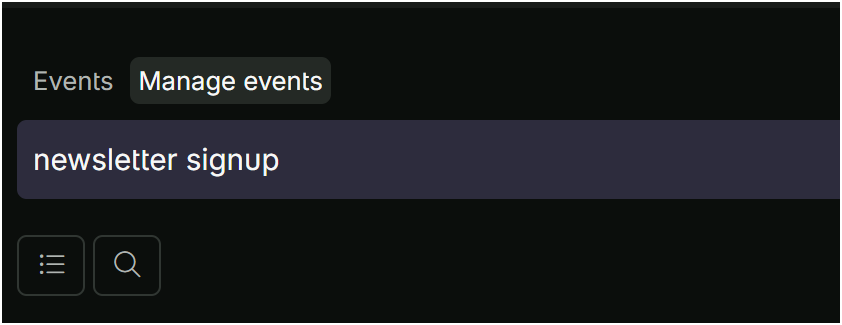
From a developer's standpoint, very nice ☕.
So Far So Good
After running Fathom alongside Google Analytics for a month (yes, I wanted to be sure!), I've noticed several improvements:
My Lighthouse scores improved immediately. The main JavaScript payload of my site dropped significantly, and my Core Web Vitals all saw improvements. For one of my sites, the First Contentful Paint improved by 300ms just by making this switch.
Development Workflow
The biggest change has been in my development workflow. I used to have a mental checklist of things to verify whenever I deployed a new feature or page:
- Is GA tracking working?
- Is the cookie banner showing correctly?
- Are all custom events firing?
- Is everything GDPR compliant?
Now, I just verify that my Fathom Analytics script is there and my custom goals are set up. That's it.
The Challenges with Google Analytics
I'll be honest – my relationship with Google Analytics has been getting more complicated over the past few years. When Google Analytics 4 (GA4) became the only option, I found myself spending more time configuring and maintaining it than actually using it to improve my sites.
The interface, while powerful, felt like it was fighting against me rather than working with me. To the point that I just kept it where it was, which lead to me ignoring it for months on end.
There's also the challenge of Ad-blockers, which seems to only be getting stricter as new regulations are put into place. Often times, the final numbers that I would get from GA when it came to monthly site visitors did not match my internal tracking, which is essentially adding a +1 to a counter if you read a blog post.
And even on a mid-sized blog like mine, with tens of thousands of visitors per month, those extra 15-20% matter alot. Most of the content that I write is based on what people are searching for and reading and if those numbers are skewed, I could end up writing on less than optimal topics.
Google Analytics is probably still one of the best options for enterprise companies that have large teams, hundreds of websites and tens of millions of visitors. But for this blog, the added maintenance and configuration costs don't really make sense.
Biggest Benefit
The biggest benefit that I've noticed so far is that I actually check my analytics every single day now. It's one click away and everything is in one single view.
After years of having to remember which menu or submenu held that one bit of data that I was looking for, and then forgetting every single time, it's been a breath of fresh air.
For those considering making the switch, here's my advice: start with one site. Run both analytics platforms in parallel for a month. See how it feels. I bet you'll find, like I did, that simpler can be better.
My Migration Checklist
If you're planning to follow a similar path, here's the checklist I'm using for each site:
- Set up Fathom account and get site ID
- Implement tracking code
- Set up custom goals for important events
- Run parallel with GA for a month to verify data
- Export historical GA data
- Remove GA and cookie consent banners
- Update privacy policy
- Document the changes for future reference
Final Thoughts
Making the switch from Google Analytics to Fathom Analytics has been more than just a technical decision – it's been a shift in how I think about analytics. I've realized that having less data but more clarity can actually lead to better decisions.
As we continue through 2025, I'm seeing more developers make similar choices, prioritizing user privacy and simplicity over complex analytics setups. For me, the switch represents not just a change in tools, but a step toward a more privacy-respecting, developer-friendly web.