When I originally picked up the Surface 3, it was mainly because of it's lower price point and smaller size. It's not targeted towards developers however, I'll say that now. But that doesn't mean it can't handle some development work here or there. I was hopeful that it could at least keep up with my day to day work while I'm out of the house. And with a full version of Windows running, I'm free to install my usual developer tools on it and see how it handles it. This is the smallest device that I've purchased so far that has made it possible to finally be able to continue my normal work operations on the go. Which is very exciting for me, especially because it comes with an HD display, full touchscreen, tablet mode, and drawing capabilities. If it can indeed handle my development work, then I'm set.

How does the Surface 3 hold up as a development machine? If this were the Surface Pro 3, then the answer would be "just as you'd expect, what a stupid question". But with this model we have an Atom processor to work with. But not just any Atom processor. A quad-core "Cherry Trail" processor. Which is important. The Surface 3 is the first device to carry it and it's quite a step up from the previous Bay Trail models. It's not the fastest processor, but it's faster than previous Atom iterations that I've used in the past.
This is what I've enjoyed so far, from a developer standpoint.
Portability
I can take it to a coffee shop, to a meeting, to a client, to an interview and it wouldn't be a problem at all. The Surface 3 weighs in a little under 1.5lbs and it's about the size of a paper notebook, even when closed with a Surface Cover. I take it with me alot. At least more than my normal 6lb laptop. If I know I'm going to be somewhere where I'll be waiting for hours, I'll gladly take it and do some work on the go. The battery life is also very impressive and I can get a full day of work out of it usually. Charging it however, is an issue. It has some of the slowest charging speeds that I've seen in a while.
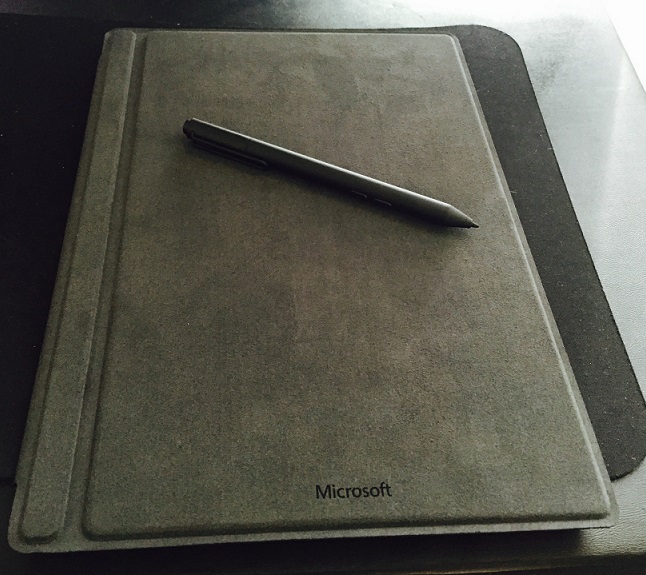
The trackpad is awesome, but because there's an obvious touchscreen it's just a secondary form of control. The Surface Cover has a good keyboard that gives plenty of feedback when typing. I can actually type faster on it than on my current laptop, which has a chiclet style keyboard with more solid keys. And the Surface Pen is great for taking notes, which I do tons of when I'm working.
Those Ports
The Surface 3 comes with a USB 3.0 port and a microUSB which can be converted to a full USB with an adapter. Personally for me, I carry a 1TB flash drive in my keyring, and it holds all of my work just in case. So having a full USB 3.0 port is super convenient to have. The Surface 3 also has a card reader slot, so if you're big on taking pictures then you can transfer them right over without a problem.
Full Windows
This is the final piece of the puzzle that Windows tablets in the past were missing in order to be used for development. You can finally install any Windows software that you wish. Whether it be Photoshop or Visual Studio, you can install it just as you would on a full sized PC. Also, driver support is huge. Just as with regular Windows you're now free to just plug in your devices and know that they will more than likely work.
How I'm Using It
The first thing I did was install Visual Studio 2013 Community Edition on it, and while it took a while to install it, it did and it ran just fine. It's definitely usable. I wasn't waiting 20 minutes to launch or anything. I then installed GIMP, which I use for creating assets, and it's pretty much what you'd expect. It runs just as it would on a regular laptop. Next up I installed WebMatrix, which I use to run PHP websites or when I need to quickly spin something up. I installed Sublime to just have in case. And I was ready to go right after.
I was many GB's shorter however. But that was it, just as promised. I could install any piece of Windows software that I wanted. But how I use that software is limited of course. I couldn't just open a 100 layer Photoshop file and hope that it would be flawless. Those files take up resources, and with 4GB on this particular model it's something to be mindful of. But I'm not making the Surface 3 my primary development machine by any means. It's perfect for when I'm away from my desk and want to get work done, which before was impossible pretty much.
Pros
- Good battery life
- Runs full Windows
- Very versatile
- Beautiful display
- Runs all of my developer tools
Cons
- It's price is relatively high when paired with a pen and cover
- It's charging speed is pretty lousy, taking hours for a full charge
- Storage space is definitely limited
Final Thoughts?
So is the Surface 3 a good "Developer" laptop? You can definitely use the Surface 3 as a development machine, at the cost of some speed and some features. And if you're okay with that, then it is a great option for Windows developers that are on the go. You have to manage your memory and resources more carefully however because they are limited. And while the Surface 3 won't replace your fully spect out laptop anytime soon, it can definitely lend it a hand.
Walter Guevara is a Computer Scientist, software engineer, startup founder and previous mentor for a coding bootcamp. He has been creating software for the past 20 years.
Last updated on:
AD: "Heavy scripts slowing down your site? I use
Fathom Analytics because it’s lightweight, fast, and doesn’t invade my users privacy." -
Get $10 OFF your first invoice.